gnuplot [script-filename]Or if you are a beginner, after going into gnuplot (without filename), type
then you will see some explanations.
One of the simplest sample is the following.
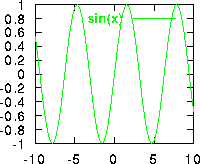
% gnuplot
G N U P L O T +
unix version 3.5
...
gnuplot> plot sin(x)
gnuplot> quit
Our version of gnuplot3.5+ is
Its command name is just "gnuplot". Ono@Tohoku-U. version contains some extension for superscript and subscript, greek letters and so on. Its usage is similar to that of Ngraph (such as "^12@C" for 12C). Gnuplot+ (Yamaga extension) also treats super- and sub-script, greek letters, and so on. Its usage is similar to LaTeX.
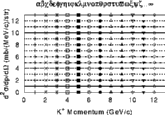 The figure below is a sample output of gnuplot3.6. (You can also
get similar output with our gnuplot3.5.)
The horizontal axis is the type of points,
and the vertical axis is the type of lines.
(They are not K+ momentum etc.!!)
The script file is
here,
and its output
PS file is here.
The figure below is a sample output of gnuplot3.6. (You can also
get similar output with our gnuplot3.5.)
The horizontal axis is the type of points,
and the vertical axis is the type of lines.
(They are not K+ momentum etc.!!)
The script file is
here,
and its output
PS file is here.
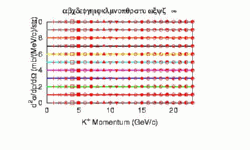 Gnuplot3.7 Result
Gnuplot3.7 Result
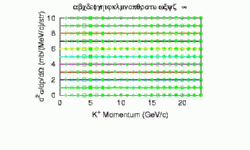 Gnuplot3.6 Result
Gnuplot3.6 Result
The script file is here, and its PS output is here for gnuplot3.7 and here for gnuplot3.6.
You can put Greek and other character or symbols in postscript. Guide is here.
- Example of 3D plot.
- Example of Multiplot
- A Better Usage of Multiplot
-
In gnuplot3.6beta340 or later,
we can set bmargin (bottom margin), tmargin, lmargin, and rmargin
in plot and multiplot.
It means that, without any functional transform, drawing axis by hand,
or fine tuning of the position of figures in multiplot,
we can draw compactly packed figures.
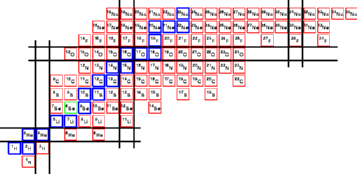
- Nuclear Chart
Combining awk and gnuplot, we can make nuclear chart as follows.
- Nuclear Chart
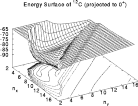 Energy Surface of 12C, taken from
our paper.
By using "splot", we can draw surface and contours.
Energy Surface of 12C, taken from
our paper.
By using "splot", we can draw surface and contours.
 Impact parameter dependence of the IMFs in 197Au+
197Au collision, taken from
our paper.
In gnuplot3.6beta, we can call functions from data,
e.g., "plot 'datafile' using 1:(f($2))".
This enables us to plot some figures in one plot,
if you are patient.
You can also use "set multiplot", when the figures
are not connected.
Impact parameter dependence of the IMFs in 197Au+
197Au collision, taken from
our paper.
In gnuplot3.6beta, we can call functions from data,
e.g., "plot 'datafile' using 1:(f($2))".
This enables us to plot some figures in one plot,
if you are patient.
You can also use "set multiplot", when the figures
are not connected.
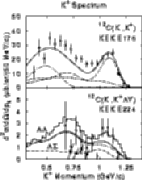 12C(K-,K+) spectrum,
and coincidence spectra with two Lambda or Lambda-Sigma
particles.
(The paper with this figure is not yet submitted,
but I talked it at JPS meeting.)
12C(K-,K+) spectrum,
and coincidence spectra with two Lambda or Lambda-Sigma
particles.
(The paper with this figure is not yet submitted,
but I talked it at JPS meeting.)