[eBooks] Trial reading of 1,300 foreign books [Springer (Physics and Astronomy) Access and Select] Contract renewal (Sept.1,2023-Dec.31,2024)
Yukawa Institute for Theoretical Physics has been offering a trial reading service of Springer eBook Collectoins “Physics and Astronomy” since September 2022.
We have renewed the contract until the end of December 2024, and hope you will continue to use the service.
During the trial period, you will be able to try out about 1,300 eBooks on physics and astronomy for the latest four years.
After the trial period, a certain number of titles will be purchased by Yukawa Institute for Theoretical Physics.
Trial reading period and trial reading target
Sept.14,2022 – Aug.31,2023 / Publications from 2019 to 2022 (trial reading period ends)
Sept.1,2023-Dec.31,2023 / Publication from 2020 to 2023 (trial reading period ends)
Jan.1,2024-Dec.31,2024 / Publication from 2021 to 2024 [Current]
List of titles
Title List (updated on 1/4/2024)
Click to download the list as of the updated date as an Excel file.
New publications will be added from time to time.
Please check the following “Access URL” for the latest information.
Access URL
Springer Nature Access & Select – Physics and Astronomy (Copyright Year 2021 – 2024)
https://link.springer.com/search?package=43715&facet-end-year=2024&facet-start-year=2021
How to use (Kyoto University members only)
1. Setting up the authentication system
If you have not yet set up the authentication system for e-journals and databases (bookmarklet [EJDB]), please follow the instructions below.
How to use e-resources
2. Access the following URL
https://link.springer.com/search?package=43715&facet-end-year=2024&facet-start-year=2021
3. Display the detail screen
If necessary, search using the search window at the top.
In addition to keyword search, you can also narrow down your search by title, author, etc.
Click on the title of a book, chapter, etc. to display the detail screen.
4. [Important] Click the bookmarklet on the detail screen.
Click the bookmarklet [EJDB] on the detail screen displayed in step 3, and the buttons [Download book PDF] [Download book EPUB] will appear to make the full text available.
Contact:YITP Library
E-mail : yitplib[at]yukawa.kyoto-u.ac.jp (Replace [at] with @)